 |
 |
 |  |  |  |  |  |
 |
|
Details: Animated GIF Details | |
|
|  |
| |
 |  |  |  |
To make the sample animation in Create:
1. Make a new Create document.
2. Use the Text Tool to type the word “VOTE”. Use the Fonts window to select a font and a very large font size.
3. Select the text area (not the text within the area, but the text area itself).
4. Bring up the Animation window (Tools->Animator...). |
 |
5. Under Frame, click the Current button. This puts a red outline around the selected text area.
6. Set the animation parameters. For animating the word “VOTE”, we did a scale animation, increasing and decreasing the size of the word. To do this, set the Start and Max field for Scale X and Scale Y, and check the Loop checkbox. Make sure the other parameters are all set to 0.
Note: You can do spinning and moving animations by using the other parameters.
7. Check the animation by clicking the View Animation button.
8. Click the Save Animation button and enter a filename in the resulting dialog.
At this point, GIFfun will automatically open, the images saved in the Animator window will be loaded into GIFfun, GIFfun will automatically generate an animated GIF and will display it in a browser window. |
|
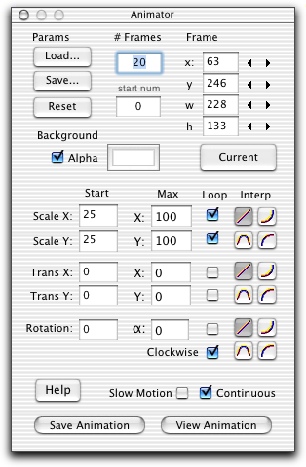
|
|
|
|