 |
 |
 |  |  |  |  |  |
 |
|
Step 10: Edit each page to add content.
Go back to page 1. Add formatted text and graphics. Make sure the text doesn’t overlap any graphics.
Note: you can overlap text and graphics if you’re willing to group the text and graphics. Grouping turns the text into a graphic, which slows down page loading and prevents the text from being indexed, so it should be avoided if possible.
Repeat for each page, adding text and graphics to make the specific content for that page.
On page 3, we added a graphic, and used linked text areas to wrap the text around the graphic.
On page 4, we put a Text Area into a Table Group and gave the Table Group a background color (on the Object tab of the Info window (Tools->Show Info)).
|
 |
| |
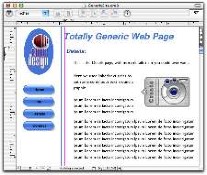
| |
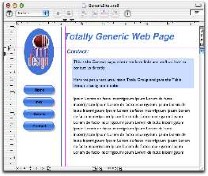
|
|
|