 |
 |
 |  |  |  |  |
 |
|
Step 13: Choose your HTML settings.
Bring up the Document HTML window (Web->Document HTML…). Use the controls in this window to make a number of settings that influence the HTML output.
For this simple web site, we’ll do the following:
In the Appearance tab:
|
 |
|
a) Uncheck Center Content in Table. Because we’re using a left-hand navigation bar, it’ll look better to make our pages line up with the left side of the browser window rather than being centered in the browser window.
b) Select None for Table of Contents. Create can generate a thumbnail or text Table of Contents page. However, our site is simple, and we have a navigation bar for accessing every page, so we’ll choose to not have one.
c) Check the Below and Use images in navigation bar checkboxes. Select the Aqua navigation bar images. They will somewhat match our vertical navigation buttons. Note: You can also make custom navigation bar buttons if you choose. |
| |
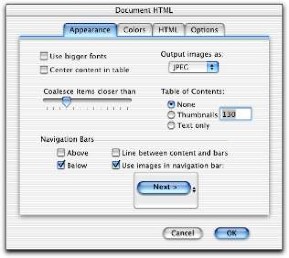
|
|
|