 |
 |
 |
 |  |  |
Step 4 Create the poster - part 2
1. You can work in inches, points, picas or centimeters by using the popup button
2. If you want to keep the image proportional, then height is set directly from the width. Choose “To Fit” to enable the height field.
3. Overlap is the border for cutting and glueing - change this as needed, but remember, the smaller it is, the less paper required to do large tilings!
4. Click “Make Poster” |
|
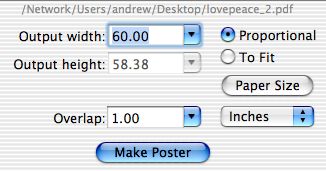
|
|
 |
|
|
|