 |

 |  |  |  |
 |
|
Step 1: Bring a photo into Create.
Make a new Create document. Go to the Finder, find an appropriate photo (one with a good head shot of you would be good) and drag it onto your Create document. If the photo is large, you’ll be asked if you want to scale it to fit the page. You can also drag the photo file icon directly onto the Create icon in the dock.
Step 2: Scale the photo
If you want to resize the photo, hold the shift key while dragging one of the corner handles. This will force the image to scale proportionally. You can also use the Size tab in the Info panel. Make sure the Preserve aspect ratio checkbox is checked and use the sliders or the text field to change the scale. Of course, you don’t have to scale proportionally if you don’t want to. |
| |
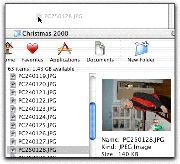
|
|
|