 |
 |
 |  |  |  |  |  |
 |
|
Step 4: Add repeating elements like lines and page numbers
1. Choose File -> Master Layers...
2. Click “New”
3. Click “Go to”
4. Click “Add to All”
5. Choose Object->New Objects->Page Numbers
Set the location and font of page number, add lines or other repeating elements - Print & Publish! |
|
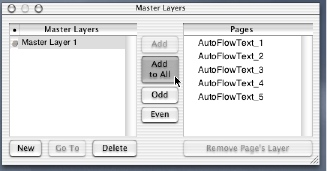
|
|  |
|

|
 |
| |
5 |
|
|