 |

 |  |  |  |  |  |  |  |  |
 |
| |
Add a Blend to an Object | | |
Open the Info window with Shift-Command-I or click on the Info button in the Create window ruler bar. (To show rulers when Create is opened, go to Create-> Preferences...-> Document tab-> Start with rulers)
Note: The Info button is not visible when text is selected.
Select the Effect tab.
With your flower petal selected, click on Fill.
Select the Fill Style: Blend. You will see a default blend or a blend last used.
If you decide not to use the Stroke effect, select it by clicking on the stroke icon and then click the Delete button to remove it.
Check the Antialias box for the Blend to make your object look its best (it smoothes the edges of the fill). |

|
| | |

|
| | |
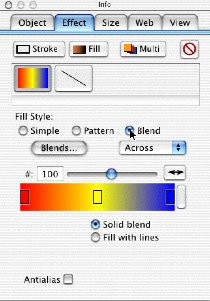
|
| | |
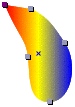
|
|
|