 |
 |
 |  |  |  |  |  |  |
 |
|
Drop Shadows - From Scratch | |

|
| |
A drop shadow is just any set of effects with Multiple, and the “Shadow” style selected.
1. Be sure your object has at least one fill or stroke - text and images will need these added because they do not use effects by default.
2. Click “Multi” button to add the second copy. By default, “Shadow” is selected. If you want the old style of multiple, click “Copy”.
3. Click & drag in the “Offset View” to change the angle and offset of the shadow.
4. Set Gray & Blur as desired. | |
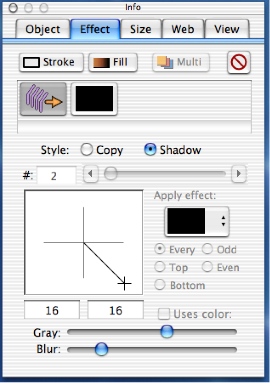
|
|
|
