 |
 |
 |  |
 |
|
 |  |  |  |  |  |  |
| Bullet, p. 4 |
 |
Step 5: Connect the splines.
We want to make sure that the two circled points are connected into a single curve point. So we know we want to connect the start of the top object to the end of the bottom object. |
 |
Connect Paths makes sure that the start of the first spline selected remains the start point of the connected splines. So it connects the start of the second spline selected to the end of the first spline selected.
To connect the two paths:
a. Line up the two paths so that they appear connected.
b. Select the bottom path.
c. Shift-click on the top path to add it to the selection.
d. Choose Object->Splines/Lines->Connect Paths. |
|
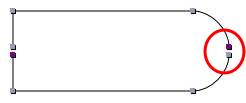
|
| |
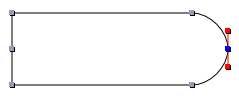
|
|
 |
|
|
|