 |
 |
 |  |
 |
|
 |  |  |  |  |  |  |  |
| Bullet |
 |
| Step 1: Make your initial shape: |
 |
| |

|
 |
Step 2: Make a copy of it.
There are several ways to do this. You can use Copy/Paste. Or you can select it and drag a copy out from the Image Well (make sure you select Art from the Image Well menu). My current favorite way is to Control-Click (or right click, if you’re using a two-button mouse) on the object and choose Duplicate from the contextual menu. |
 |
|
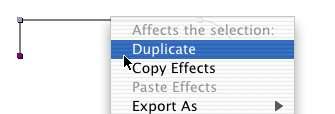
|
 |
|
|
|