 |
|
2. Click on Project->New..
An OpenPanel will come up - select "Application" for project type in the pop-up menu, type in "sWord" and "OK".
|
 |
| |
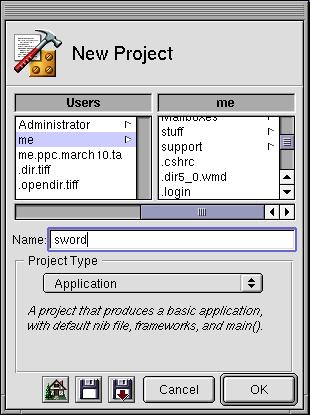
|
 |
This will create a new directory named "sWord" with various project files:
* PB.project: the file which maintains your makefiles.
* Makefile, Makefile.preamble, Makefile.postamble: the makefiles.
* sWord_main.m: the source file which defines main().
* English.lproj: the directory with localized interface files (NIBs)
* sWord.iconheader: the file which keeps track of App & Doc icons.
All of these files are created and maintained by ProjectBuilder - you don't have to write a single line of code to get your app skeleton.
|
|
