 |

 |
19. We've designed an object, hooked it up, now let's ask IB to make the skeletal source files. Click on the "Classes" tab and select the WordDelegate Class. Choose "Classes->Create Files..." from the menu bar.
|
 |
|
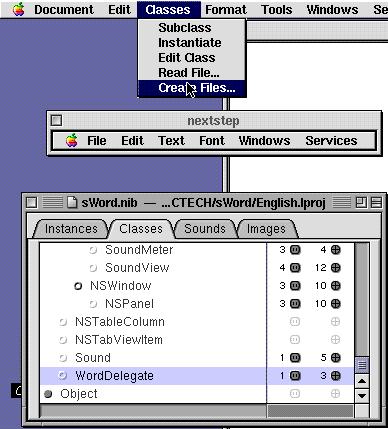
|
 |
After verifying that creating classes is what you want to do, InterfaceBuilder will then ask you if you want insert these new files into your sWord project.
|
 |
|
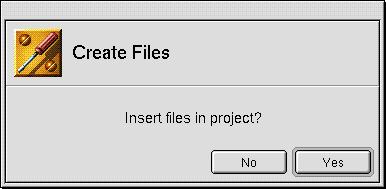
|
 |
Click "OK", and then ProjectBuilder will come up showing you the new source files.
|
|
