 |

 |
8. It's time to add power to our app, which we will get for free by adding various menus to our app. By default, IB gives your app some lightweight menus without the depth of functionality that is possible. For example, the stock "Edit" menu just has copy,cut,delete and paste. However, if you drag off an "Edit" menu from the IB palette, it will contain the full range of menu items and associated functionality, including the SpellChecker and a Find Menu. First, delete some of the stock ones provided by clicking on the menu item, and choosing Edit->Cut.
|
| | | | |
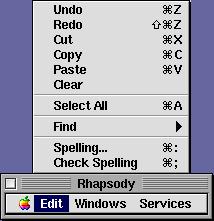
|
|

|
|
9. In IB's Palette window, click on the Menu icon to load the Menus. Drag over the following menus from the Palette to the sWord Menu window:
Apple
File
Edit (replace the other one - this one has a Spell Checker in it!)
Font
Text
|
|
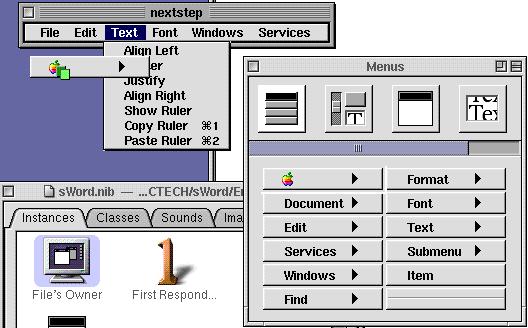
|
 |
| Completed menu: | |
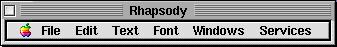
|
|
