 |

 |  |  |  |  |  |  |
|
|
|

|
| |
Besides being a quick way to install PS fonts into PStill™, TrueBlue offers an expert interface via Convert-> Expert Convertor Window which brings up a more complicated interface - click the round jewel at the lower left to reveal the Options drawer: |
| |
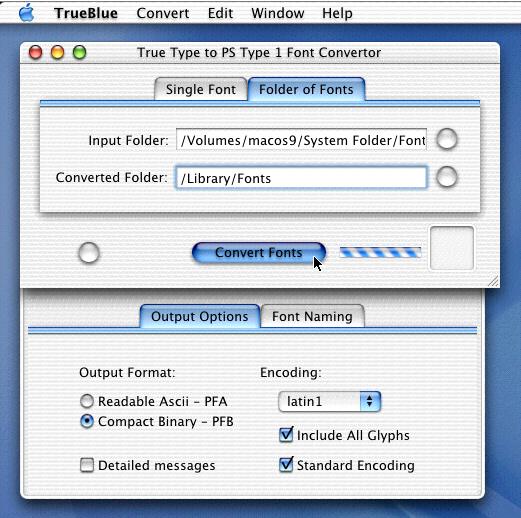
|
|  |
| |
The Options drawer has two panes - one for various Output Options and one for mapping existing font names and font family names to new names.
Output Options
You can output PS Fonts as plain readable Ascii or encoded Binary, which produces a smaller file size.
The Encoding popup lets you select from the more popular encodings, including Latin1, Latin2, Latin4, Latin5, Russian, Bulgarian and the Adobe Standard encoding.
Include All Glyphs will include extra glyphs in fonts beyond the normal 256 - this is good for Comics and other fonts with extended sets. It does no harm on standard fonts.
The Standard Encoding sets a flag in the font that lets PStill know this is a standard font, and thus not needed to be embedded in output PDF.
By clicking Detailed messages, more information is logged to the Console. Launch Applications/Utilities/Console to read these messages. |
 |
| |
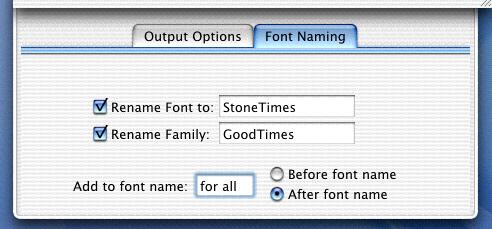
|
 |
| |
Font Naming
Font renaming allows you to “map” fonts to other names. This is useful if you already have a font named “Helvetica”, for example, and you want to distinguish the new font from the existing one. Be sure the checkbox is checked, and enter the new font name in the field to the right.
In the same way, Font families can be renamed.
You can also prepend or append a name to the font using the Add to font name: field, and choosing either Before or After, to prepend or append respectively. |
|








