| |
 |  |  |  |  |  |
| Slicing Your Image: Subimage Info |
 |
|
The Sub Image tab of the Info window lets you name subimages, attach a URL and alternate text, and replace the subimage with a different image.
To bring up the Subimage tab, choose Tools -> Info and click on the Sub Image Tab.
Shortcut: Double-clicking on a subimage or group both selects it and brings up the Subimage tab. | |
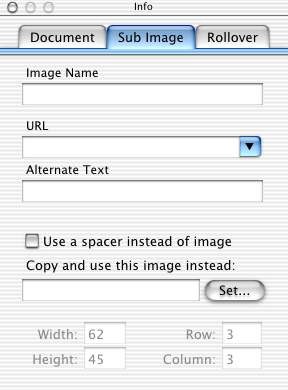
|
|
 |
|








