| |
 |  |  |  |  |  |  |
| Slicing Your Image: Cropping |
 |
|
If you only want part of your image to be displayed, you can crop your image within SliceAndDice.
To crop your image, hold the Command key while you click and drag over the image. |
 |
|
When you release the mouse button, the portion of the image that you've selected will be automatically copied into the pasteboard. Also, your selection will be outlined in a flashing rectangle. | | |
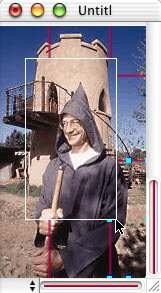
|
|
 |
|








