 |

 |  |  |  |  |
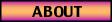
|
|
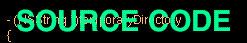 |

|

|
|
 |
|
Want to see the guts of a Cocoa program? Learn how to accomplish these programming tasks:
Services: Allows GIFfun to be automatically launched and operated
Drag & Drop: The power of Cocoa is in Drag & Drop
NSTableView: Learn to use tableViews that have images in them
HTML: Build HTML on the fly and open it in another Application
SDTableView: Subclass NSTableView to allow drag reordering of rows
NSBitmapImage: Learn how to create GIF's from any NSImage
Unix Wrapper: How to integrate command line tools into an App
Preferences: Save the users preferences and isolate in a module
Archiving: See how copy files and save/read dictionaries
Directory Creation: cloneable code to test and create directory trees
Yellow Box: Build on Windows, MACH or Cocoa OS X
and some other cool stuff starting HERE.
|
|
|








