 |  |  |  |  |  |  |  |  |  |  |  |
 |
| FontSight™ - Installation Guide |
 |
1. Download FontSight™ [ Un-install Instructions ]
You’ll download a self-mounting disk image named something like:
FontSight_Installer-2003-04-25.dmg - just double-click that to mount the image on your desktop.
2. Launch FontSight_Installer - you’ll see this panel: |
|

|
|
 |
| 3. You can choose where you want to install FontSight™ - “in my account” is a good choice unless other people have an account on your computer, then you might choose “for this computer”. Experts can choose “in Network folder” if they know what they are doing | |
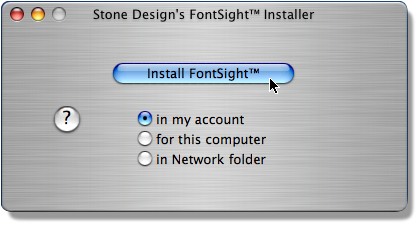
|
|
 |
4. Click “Install FontSight™” - and that’s it! If you are reinstalling over an older version, you may get an alert which advises you to use Finder to trash the older version, but it should succeed.
5. To test, launch TextEdit or Create® or any Cocoa app. Note - the first launch after installation will take a few moments - every font must be read so that fast loading images can be made for quick future launches without loading all the fonts.
6. If you like it and use it, please buy a license from the Stone Store for $19
7. After we email the key to you, click FontSight™ second menu item: “THIS COPY IS UNREGISTERED” to bring up key entry panel. Paste or type in the key and click “OK” - if you did it correctly, you’ll get a dialog that tells you of your success! Otherwise, nothing happens... |
 |
| |

|
 |
|
8. If you have trouble installing, or it installs, but no Fonts appear in the FontSight™’s menu, then you might have a “bad font”. You can turn on a special hidden default by typing the following into Terminal and then relaunching a Cocoa App:
defaults write NSGlobalDomain StoneFontSightLog YES
Now, when you load an application, you’ll the names of the fonts it’s trying to load before it gives a message like:
2003-04-24 13:41:41.644 FontSight_Installer[2016] Exception raised during posting of notification. Ignored. exception: Can’t cache image
|
 |
|
To Un-Install FontSight™:
1. Launch FontSight_Installer
2. Choose “Un-Install -> Un-Install”
3. If there is trouble deleting files (because they are in use), Finder will come up and you can drag these files to the Trash Bin in the Dock. Choose “Un-Install -> Un-Install” once again to make sure it’s all cleaned out. |








