 |  |  |  |  |  |
| Duplicating Graphics (page 3) |
 |
|
To duplicate graphics using the Option key:
Hold down the Option key while clicking and dragging on the graphic you want to duplicate.
The cursor will change to indicate that you’re making a copy. Drag the copy to place it where you want it. |
 |
|
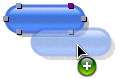
|
 |
|
You can also use Option-drag
• to copy graphics (as PDF or TIFF, depending on the application’s preference) to other applications that accept drag and drop files
• to delete an object by holding the Option key while dragging the object to the Trashcan icon in the Dock
• to create a .pictClipping file by holding the Option key while dragging the object to a Finder window.
• to copy graphics to Library Resources.
Use Shift-Option-drag to constrain the copy to the horizontal or vertical axis of the original graphic. |
 |
