 |
 |
 |  |  |  |  |  |  |  |  |
| |

|
|
|
| |
Generating HTML: Tables |
| | | |
Depending on the complexity of your layout, Create can generate some pretty complicated tables. Since smaller, less complex tables help your pages load faster, you may want to control this. Create provides some tools to help you simplify the table while still controlling the appearance of your page.
To see a preview of the Table that will be created to contain your graphics, choose Web->Show Table Preview.
To control the amount of precision in the table, use the Coalesce items closer than slider in the Appearance pane of the Web Options dialog. |
| |
|
| | |
A small coalescing factor makes for precise tables with small cells. When you slide the coalescing slider right, Create makes less precise tables. Since the graphics still need to line up with the table cells, what you see here is not exactly what you will get in the browser. To get a more accurate preview, choose Web->Align to Table Cells. |
| | | | |
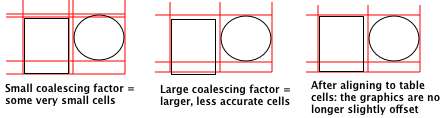
|
|
|
