 |
 |
 |  |  |  |  |  |  |  |  |
 |
|
Details: Creating Election Brochure Page 6 | |
Page: |
3 |
|  |
| |
6. Add a link to the PDF file to the image.
a. Select the image.
b. Bring up the Web tab of the Info window.
c. Bring up the Web Resources window.
d. Select the PDF file in the Web Resources window.
e. Drag and drop the icon of the file from the Web Resources window to the Another URL text field in the Info Window. |
 |
|
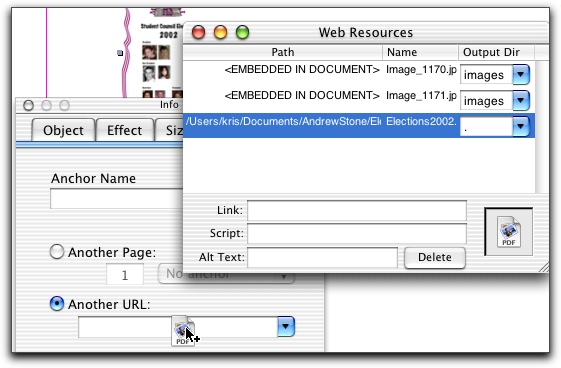
|
 |
| |
The proper link will appear in the Another URL field. |
 |
| |
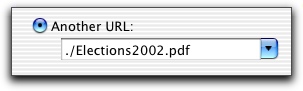
|
|
|