|
Go to any Mac OS X application, and choose “Print...” Select the desired output folder. Within a few seconds the processing will begin, and then you can examine the output.
The original print job will be placed inside the Watched Folder in a sub folder named “Processed PS”, and the new PDF will be in a sub folder named “PDF”.
HINT: you can set the location of the output files in Preferences, and you might want to make the Processed PS go to “/tmp/Processed PS” if you want the files to be deleted on reboot. |
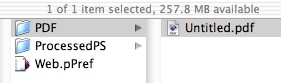
|
