 |
 |
 |  |  |  |
 |
|
How to install your permanent license: |
 |
|
1. Open your application (we’ll assume it’s Create).
2. If the application is already licensed (for example, with a free trial license), choose Create-> License… to bring up the License window.
If the application is not licensed, click the New / Trial License button in the License Limit Exceeded dialog to bring up the License window. |
 |
|
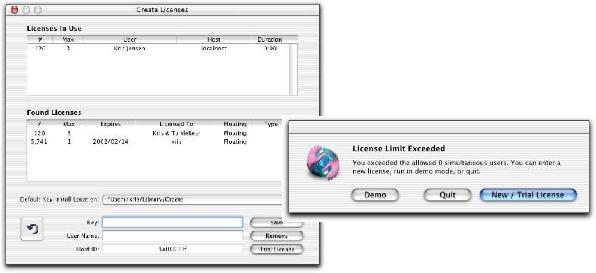
|
|
|