 |  |  |  |  |  |  |  |
|
9. Go to the lower left hand corner of the Create Window and find the Page-Add Pop-Up where you will find the page-add pop-up: | |
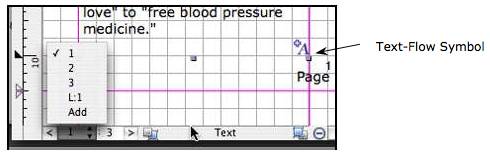
|
 |
| 10. A Text-Chain Dialog will appear after you select “ADD”. Click OK. Be sure the Text-Flow symbol shows before selecting “ADD”. |
 |
| |
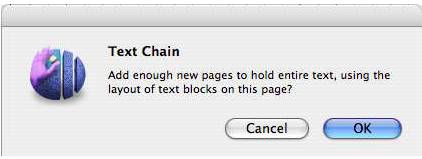
|
 |
| 11. The text will now flow into the number of the pages necessary to flow the remainder of your text. Now go back to page 1 using the page pop-up in the lowerleft part of the Create window. |