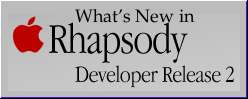 | |||
| (c) 1998 Andrew C. Stone. All rights reserved. Now that we've had a few weeks to play with the codenamed "Rhapsody Developer Release 2", there are a few new features which are pretty darn cool that I've stumbled onto that are worth mentioning. First off, did you know that if you double-click a message header in MailViewer, that it creates a new Send message preaddressed to the sender, with the subject line already filled out? Very slick! MailViewer now has a built in POP client as well. For web surfing, you were gifted with OmniWeb being on the RDR2 distribution. At the time of this writing, 3.0 Beta 7 is available at their website. You may want to recheck that URL as time goes by since they post frequent updates. Now, Mac OS X Server abounds with what's euphemistically called "Third Party Developer Opportunities" - or, more aptly, stuff that's missing from the System distribution that you need to survive in a digital world. The absolutely most important tool that's missing is something to unpack and unarchive various cross platform compressed file formats. There is, for the UNIX cognescenti, good 'ol gunzip and gnutar, but for the rest of us, I recommend you quickly download and install "OpenUp.app", which was written by Scott Anguish with support from the nice folks at P&L Systems. Here's a trick that you may not have known about: did you know you can ftp between the Blue Box and your Rhapsody partition on the same computer? Now you can deal with Mac files almost instantly (without messing with trying to install the Helios server demo version that came with RDR2, that is): 1. Note the IP address of your RDR2 machine (example: 198.45.33.04) 2. Launch MacOS.app 3. Select "TCP/IP" from the "Control Panels" submenu of the Apple menu. 4. Select "Connect via ethernet" from the top popup menu 5. Select "Configure Manually" from the second popup menu 6. Fill in the fields, and select a DIFFERENT, UNUSED IP Address: For this example, 198.45.33.200 7. Fill in Subnet mask: 255.255.255.0, and your router IP address if any 8. Close the window and it will ask you if you want to save, you do. 9. I use Dartmouth's shareware "Fetch" as our mac interface to ftp (Love that wait icon!). I also recommend Aladdin's StuffIt and DropStuff for archiving/unarchiving files. There have been many improvements and tweaks to both the user interface and some of the Yellow Box functionality as well. First and foremost, performance is greatly tuned since DR1, including an order of magnitude increase in I/O access speeds! The icons are getting more 3D looking, but in harmony with the Platinum look and feel. The OS has been totally stable and has been quite productive as my primary desktop. Underneath the hood in the Yellow Box, the Save and Open panels became more intelligent. For each application, these panels will remember where you last saved or opened files between sessions of using an application without the third party developer adding any code! The benefits of the Object Oriented paradigm are obvious and immediate. Here's to a timely and bugfree release of Mac OS X Server! | |||