| |
 |  |  |  |  |  |  |
| Preferences: Advanced |
 |
|
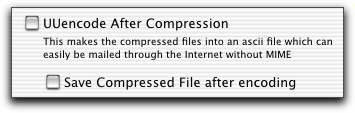
|
 |
|
To produce a uuencoded (ASCII) version of your compressed file, check the UUencode After Compression checkbox. Choose this option when you want to transfer files and cannot rely on a binary connection. It will be significantly larger than a normal compressed tar.gz file.
To save your compressed file as well as the uuencoded file, check the Save Compressed File after encoding checkbox. When this is unchecked, the tar.Z file is removed. |
 |
|
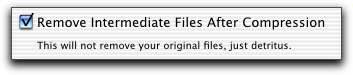
|
 |
|
To remove temporary files that may be created during the compression process, check the Remove Intermediate Files After Compression checkbox. This will not affect your original files. |
 |
|








