 |

 |  |  |  |  |  |  |  |  |  |  |
 |
| FontSight™ - Preferences |
 |
| | | | |
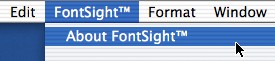
|
You can configure FontSight™ in two ways - where the menu appears and whether the menu shows families in submenus or as one big list.
To access Preferences, choose “About FontSight™” from the FontSight™ menu and then click “Preferences” on the About panel to open the Preferences drawer:
You can set the Menu Font Size as big as you like! It takes a few moments to make the new images of all your fonts, though. |
| |
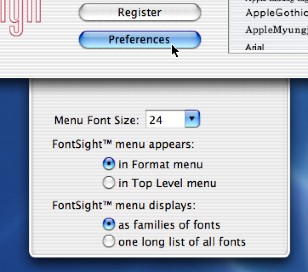
|
|  |
If you select in Top Level menu, the FontSight™ menu is installed in the top level menu. Otherwise, it will install next to the Font menu in the Format submenu, unless the Font menu is at the top level (such as in Create), in which case its installed as the first item.
The menu can be one giant list - or broken out in families: |
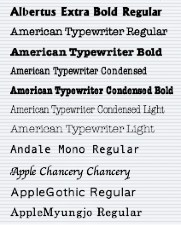
| |
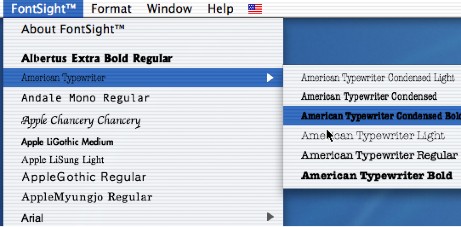
|
|
Preference changes affect this app right away - so you can change them and observe the difference. Other apps may have to be restarted to have the new settings take. |
|







